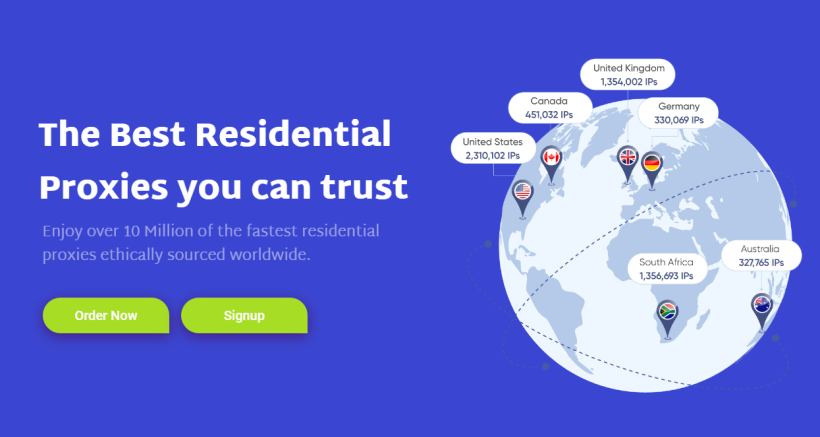
What is a Residential Proxy
A residential proxy is an intermediary service that routes your data to a destination host/website and back to you, transparently without disclosing your IP or OS fingerprint. A residential proxy provides a means of transporting information and obfuscating your real identity and location.
There are a few types of residential proxies; Mobile, Home Residential and Static Residential.
Mobile Residential proxies typically run as a foreground service on Android of iOS operating systems and can come bundled with other applications that require consensus from the end user to participate in a shared network resource program. Home Residential proxies are largely alike, just in a different form of operating system.
Static Residential Proxies are hosted in Tier1 or Tier 2 datacenters and provide superior speed and performance in comparison to mobile and home residential proxies. This is in large due to the fact they are dedicated gigabit internet circuits owned by residential ISP’s and connected to the providers DEMARC.
Buy fast, dedicated residential proxies and residential VPN now with StarVPN.
StarVPN Enterprise Residential Proxies offers a full scale flexible solution for small business and enterprise users interested in premium quality IP’s, zero downtime, low latency and an extremely large IP pool for the most demanding workloads.
Our enterprise solution differs from the business and premium plan proxies in a number of ways.
- Supports username:password authentication
- Create up to 1000 or more sub-users. This allows you to centrally manage usage across all your affiliates.
- Create and delete sub-users remotely via our API or web dashboard
- Update IP INSTANTLY for any of your sub-users via API or web dashboard
- Monitor real time usage for all sub-users under your primary user account
- Top up data buckets within your billing period if you are close to reaching your plan capacity
- Choose worldwide locations (over 100), regions and ISP’s within those regions (many available).
- Choose between Enterprise residential proxies and Enterprise mobile proxies. The Mobile proxy plan includes all the features of the enterprise residential with the addition of 4G mobile IP’s.
Choose your plan
Step1 – Register an account with StarVPN
Head on over to our pricing plan options and choose a VPN plan that suits your needs. You can register on checkout or directly here.
Step 2 – Choose your plan
Choose between Enterprise residential proxies or Enterprise mobile proxies from our main homepage here. Databucket options are in 250GB increments.
Step 3 – IP Configuration Dashboard
The main StarVPN dashboard will include options to Add users, sub-users and select your IP Geo-proximity configuration and rotating interval.
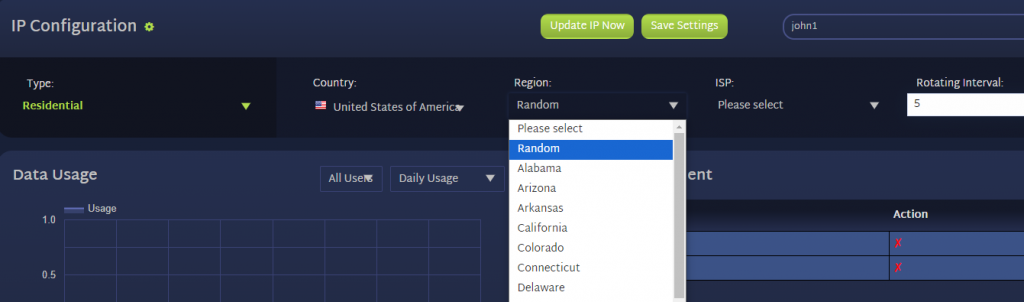
Once you save your settings, the password generator will create a string of characters to be used as the “proxy password” and username combination including port and endpoint FQDN. Sample query options will also be provided for your convenience.
Data capacity, usage and options to purchase additional data are all conveniently located within the right module pane of the dashbaord.
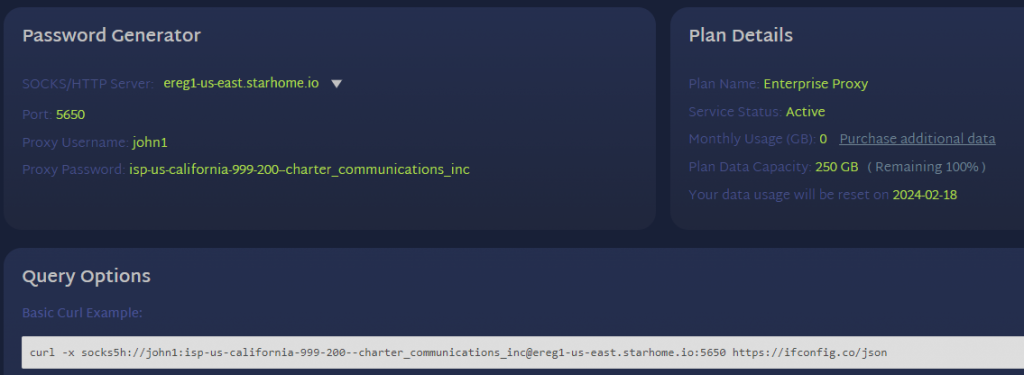
Step 4 – API Usage
We provide a convenient way to manage IP updates and to pull IP configuration data programmatically via our powerful API.
Navigate to Dashboard -> API to view all the options available to you.
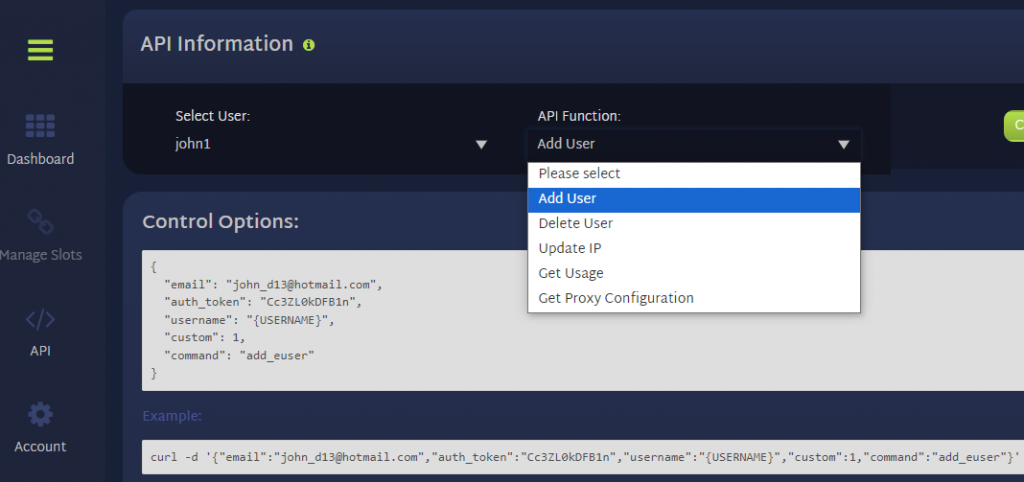
Enterprise Support
Please open a ticket and contact support to receive your dedicated business account managers Telegram handle for white glove support services. We are available 8am – 6pm EST for live human support over telegram for enterprise customers.
