
AdsPower Browser: What is it and how does it work?
AdsPower Browser is a powerful platform that allows businesses to manage multiple accounts and their online ads with ease. By providing real-time analytics, advanced targeting options, and automated optimization tools, AdsPower Browser helps businesses make the most of their advertising budget and reach their target audience more effectively than ever before.
In this article, we’ll show you how to setup a residential proxy service using StarVPN Enterprise proxy services and AdsPower browser.
Step1 – Register an account with StarVPN
Head on over to our pricing plan options and choose a VPN plan that suits your needs. You can register on checkout or directly here.
Step 2 – Choose your plan
Choose between Enterprise residential proxies, Enterprise mobile proxies or Premium plans from our main homepage here. Databucket options are in 100GB increments.
Step 3 – IP Configuration
Head on over to our Enterprise proxy tutorial to learn how to configure your IP via API or dashboard here – https://www.starvpn.com/enterprise-residential-proxies
Step 4 – Create an AdsPower account
You will need to register an account with AdsPower and choose a product offering: https://app.adspower.com/registration
Step 5 – Configure AdsPower broswer
- Launch the AdsPower browser and create a new profile by selecting “New Profile”
- In the proxy settings, use the StarVPN proxy details from your dashboard
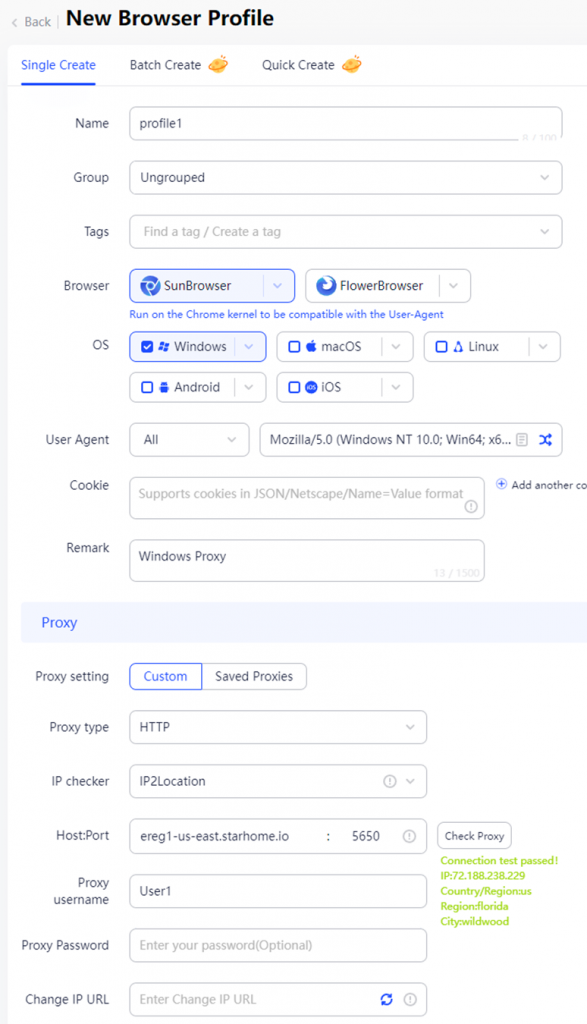
3. Once configured save the profile and launch it with the Action “Open” Icon
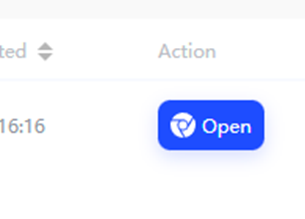
4. If you encounter an error saying “you don’t have the right Kernel installed”, simply click the down arrow icon to download the Kernel for your browser to make it compatible with ACPower
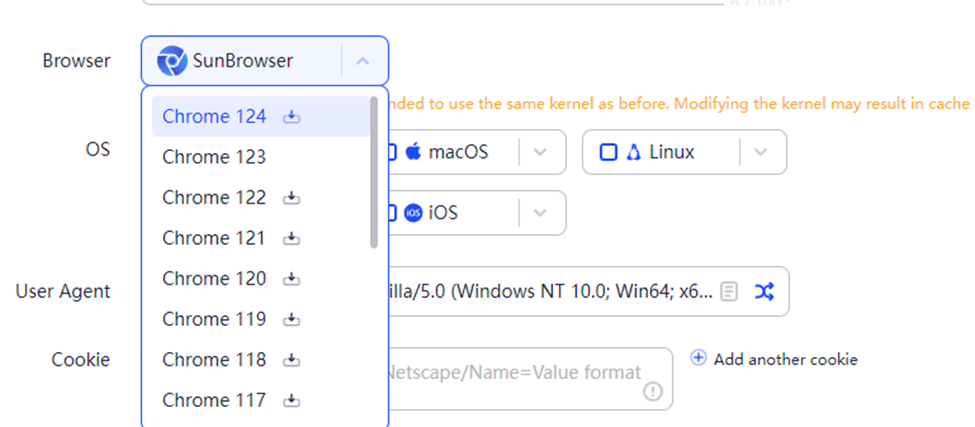
5. Additionally click the update center button
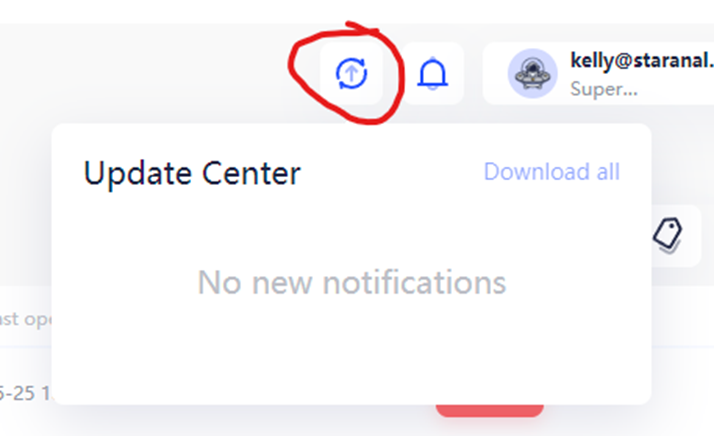
6. Select the Download and Install icon for the browser version you are looking to update to
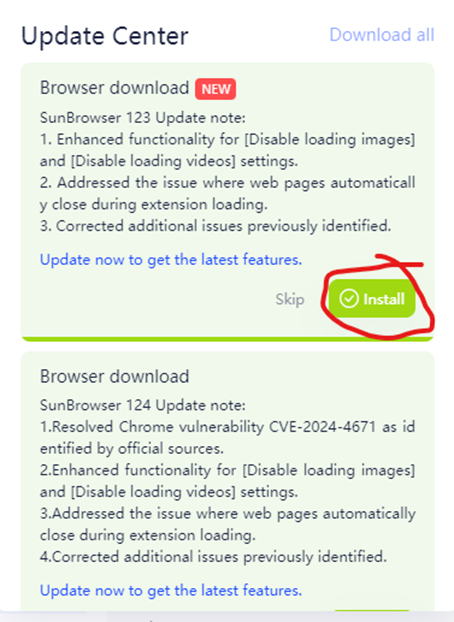
7. Once installed and setup you can launch browser by selecting Action icon “Open”
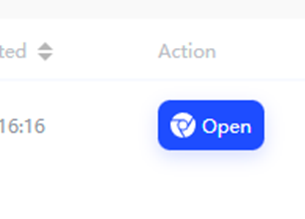
8. Once opened, confirm your IP location is accurately matching your proxy configuration settings
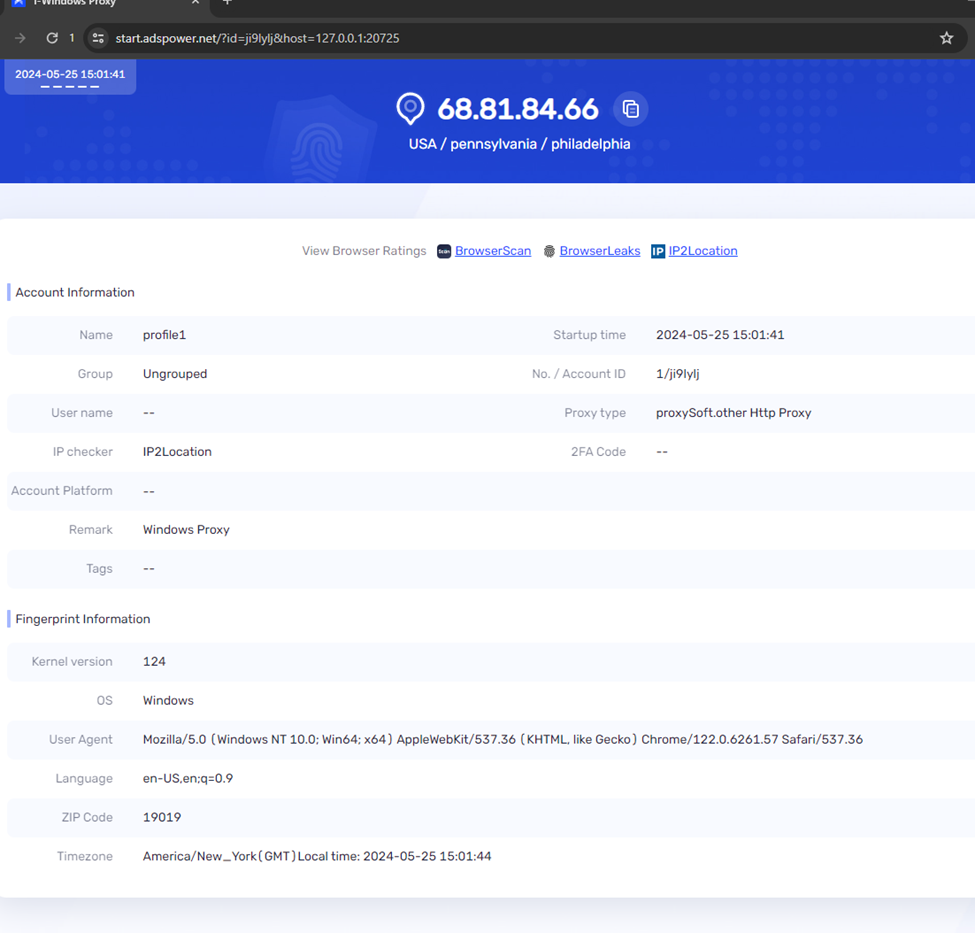
We appreciate your time visiting our tutorial, for additional resources we included a video setup guide for your viewing pleasure.
